How to add a training plan to your Schedule
Getting Started, September 25, 2019
Follow these instructions to add your chosen training plan to your Schedule
Click on 'My Plans' which will bring up the list of available Plans. Search and Select the plan you wish to add to your Schedule.
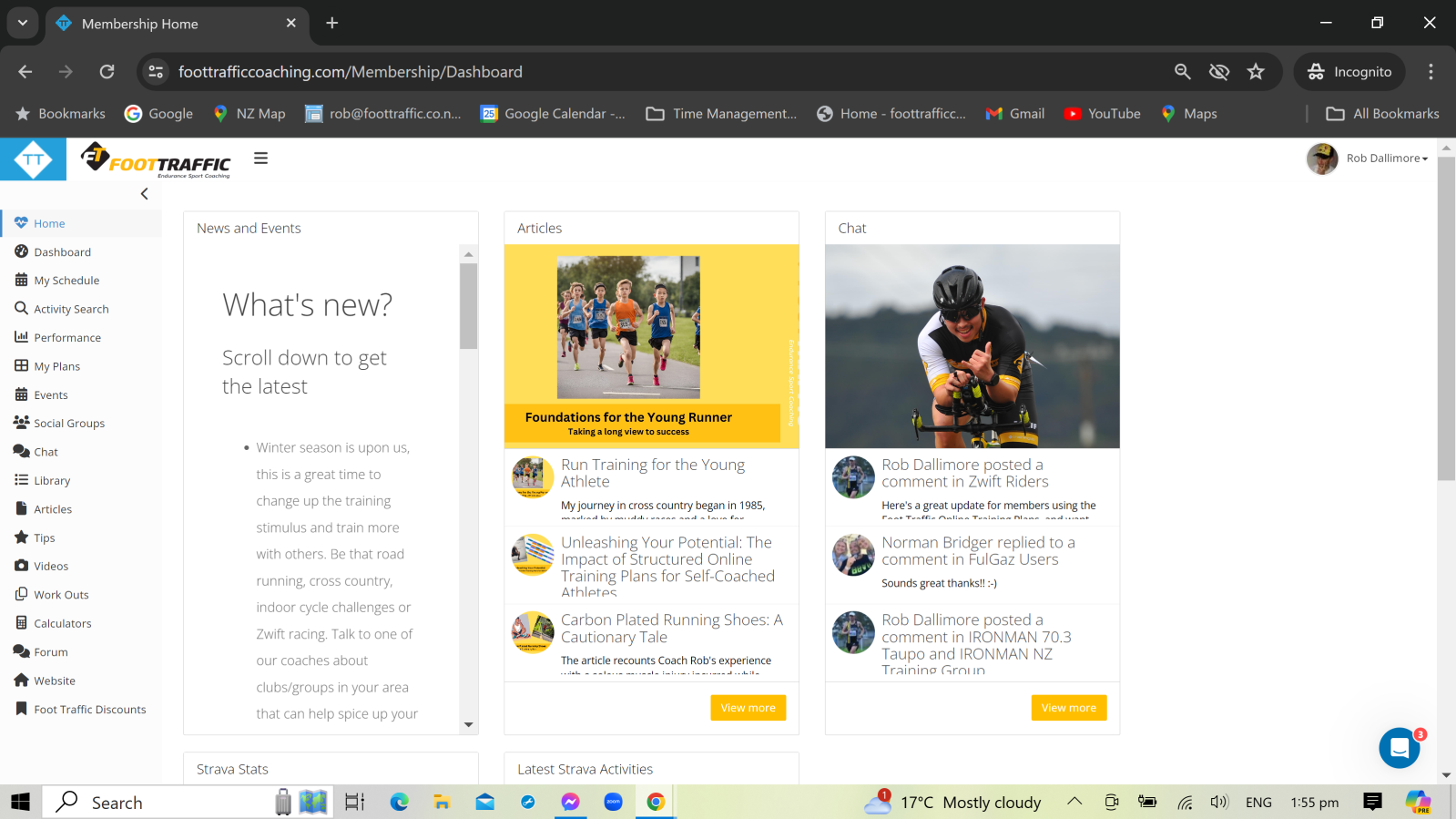
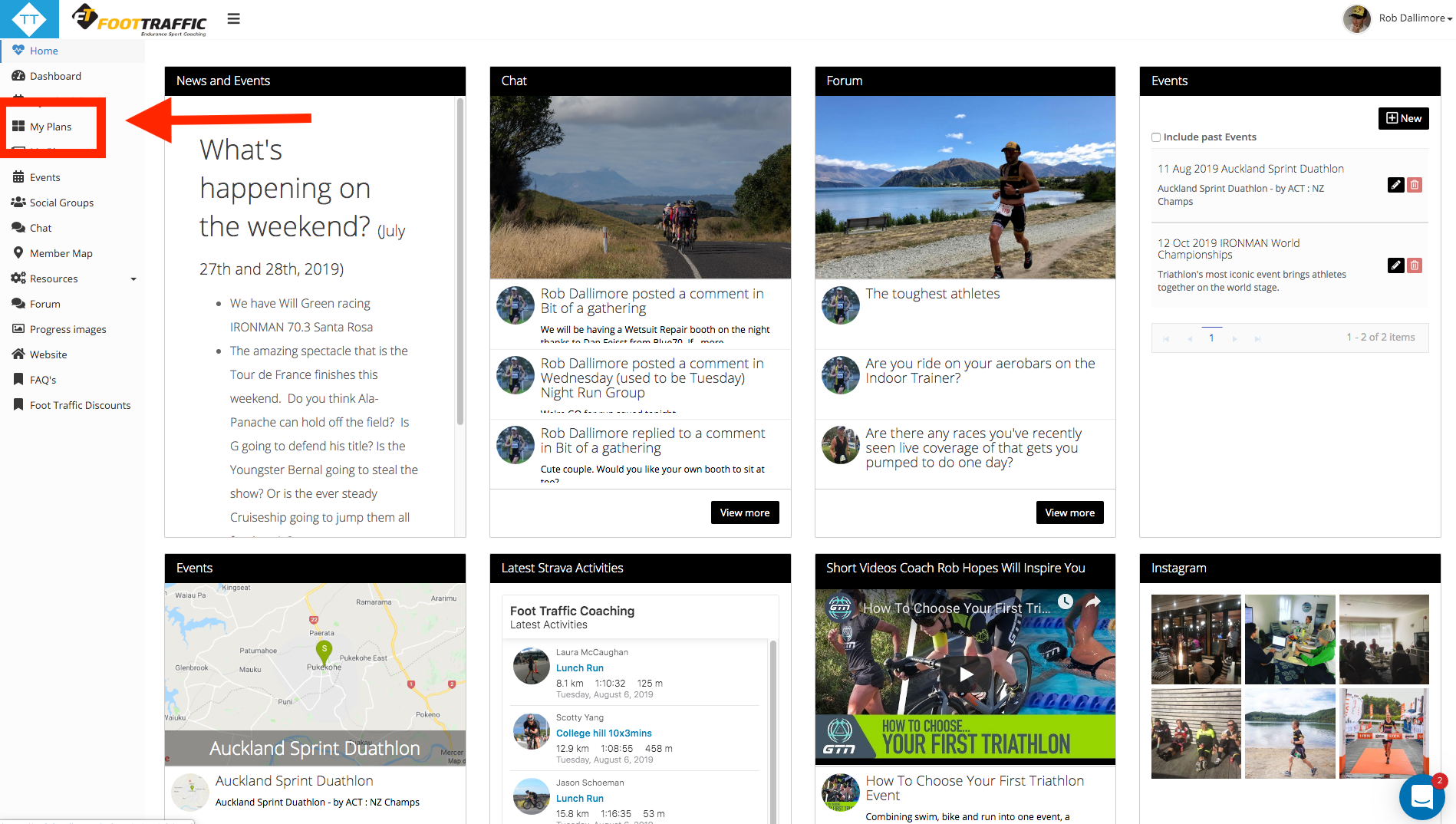
You can click on 'Details' for more information on each Plan.
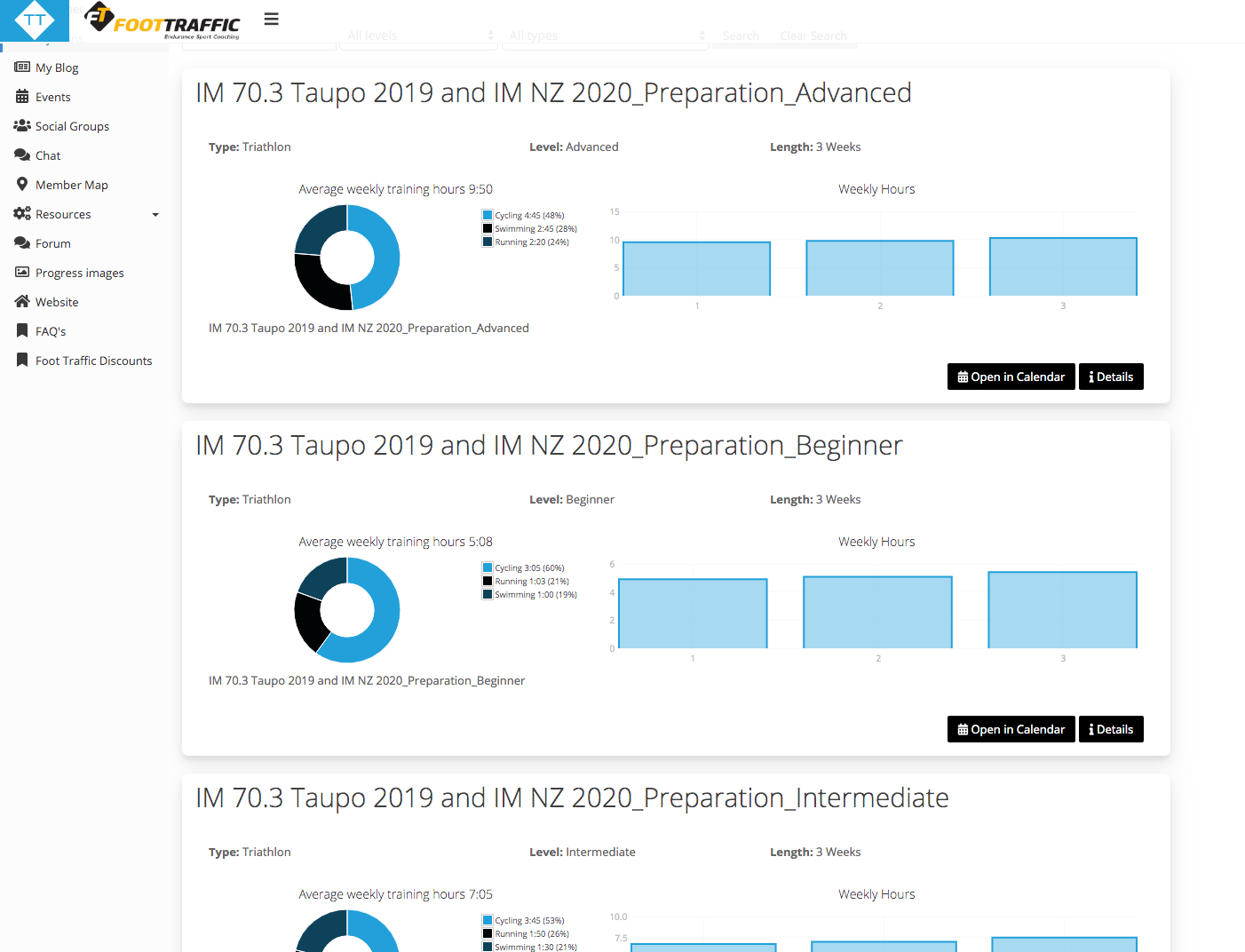
Applying the Plan to Your Schedule
Once you have chosen the plan suitable for you click 'Open In Calendar' and it will take you to the actual plan.
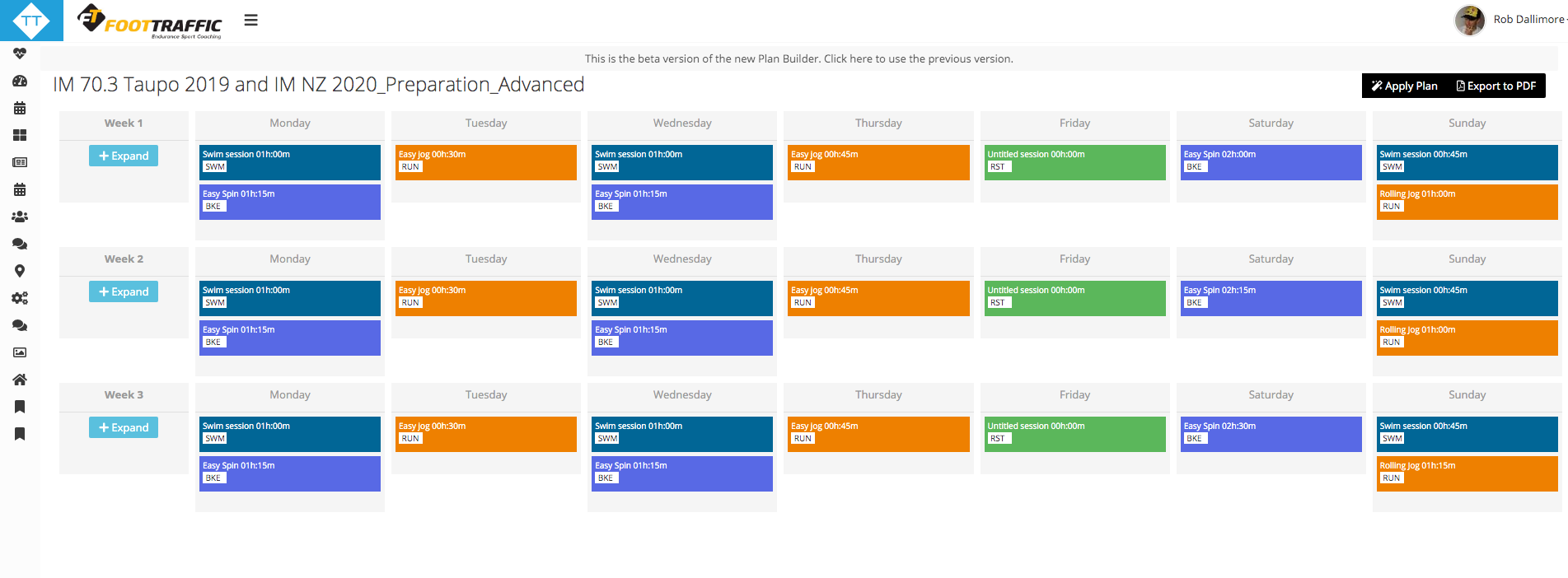
Click 'Apply Plan' on the top right

Make sure 'Apply to start date' is checked and you have entered the correct date (note all plans start on a Monday).
Once you have clicked 'Apply to Schedule' your calendar will be updated with this plan and you can now navigate around and see the upcoming workouts.
From here you are also able to move workouts to alternate days to better suit your schedule if need be.
Note, if it doesn't go quite to plan there is an option to 'delete date range' (in My Schedule), just delete the dates and start again alternatively contact us and we will gladly help!
More in-depth instructions on adding a plan, ie adding a partial plan or setting it up using the end date, can be found HERE
